Versions Compared
| Version | Old Version 22 | New Version Current |
|---|---|---|
| Changes made by | ||
| Saved on |
Key
- This line was added.
- This line was removed.
- Formatting was changed.
Manage your team's files in Confluence as on a shared drive of Windows Explorer.
Product Demo
For a product demo, please click here: Files Demo
Shortcuts / Hotkeys
Keys | Description |
|---|---|
ESC | Clear all selection |
Ctrl + a | Select all items |
Del | Remove selected items |
Ctrl | Multi-Select |
Shift | Multi-Select |
FAQ
Installation
The addon can be added to any page as Macro: Image Added
Image AddedWhere are the files being stored?
The files are stored as attachments to the page where the Files AddOn is placed. The tree structure is built from naming conventions in the comment field (see image below). So, all data will be stored with your confluence instance.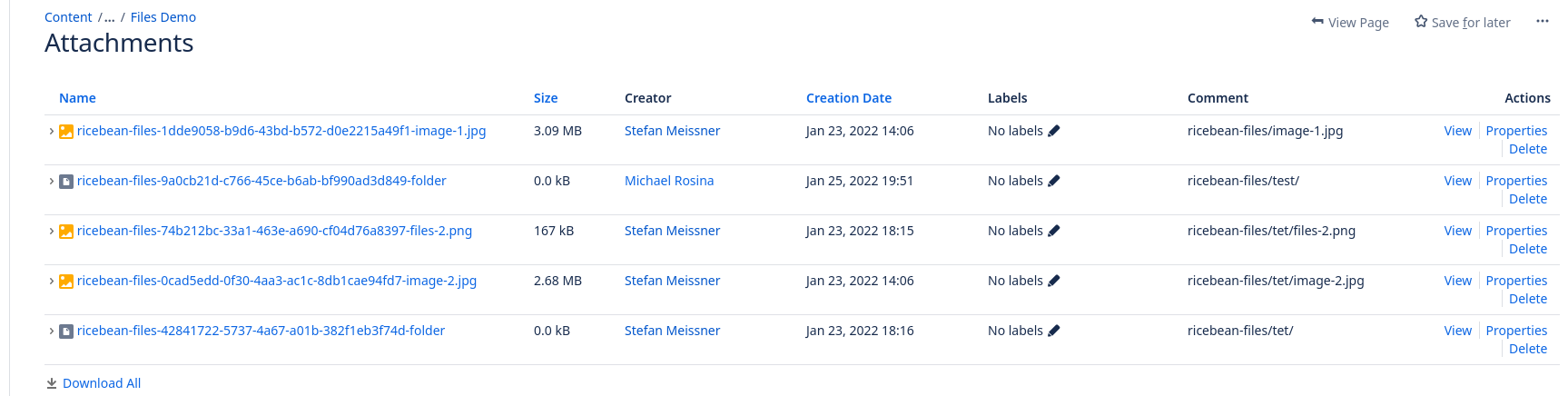 Image Added
Image Added
| Panel | ||
|---|---|---|
| ||
Quick LinksIn the following are some quick links: |
Table of Contents
| Table of Contents | ||||||||||||||
|---|---|---|---|---|---|---|---|---|---|---|---|---|---|---|
|
AddOn Properties
| Page Properties | ||||
|---|---|---|---|---|
|